A story about how I Survived Six 0→1 ERP Projects in One Month

Epic Systems is a leading healthcare software provider, specializing in electronic health records (EHR) and integrated health information systems. Its solutions help hospitals and clinics manage patient care, clinical operations, and administrative tasks seamlessly.
I leveraged AI and vibe coding to integrate various AI tools into design workflows, accelerating productivity while balancing input from human experts & user experience designers. This approach ensured designs remained empathetic, strategic, and human-centered, carefully considering end-user needs.
This article shares my personal experience as the sole product designer working on complex B2B systems in the era of AI. Due to confidentiality, I won’t delve into specific features or product details.

“Hey Monica, we need to do this, and this, and also this…”
When I first joined the billing financial experience team, I never imagined that within just half a year of experience as a junior product designer, I would own an entire system. But that's how a fast-paced company operates.
One day, our product lead called a meeting and casually dropped, “Hey Monica, we need to do this, and this, and this. We discussed it with customers, and they're excited, so we really need something ready by next month.....”



The Reality of Designing for Complexity is... “Hey GPTs, I don't know this!"
In our case, none of the users' info were documented. We were building everything from scratch, requiring me to understand each component deeply enough to design workflows that actually made sense.
Traditional UX methods fell short; there simply wasn't time for lengthy study cycles, and user access was limited. I had to accelerate my learning curve quickly.
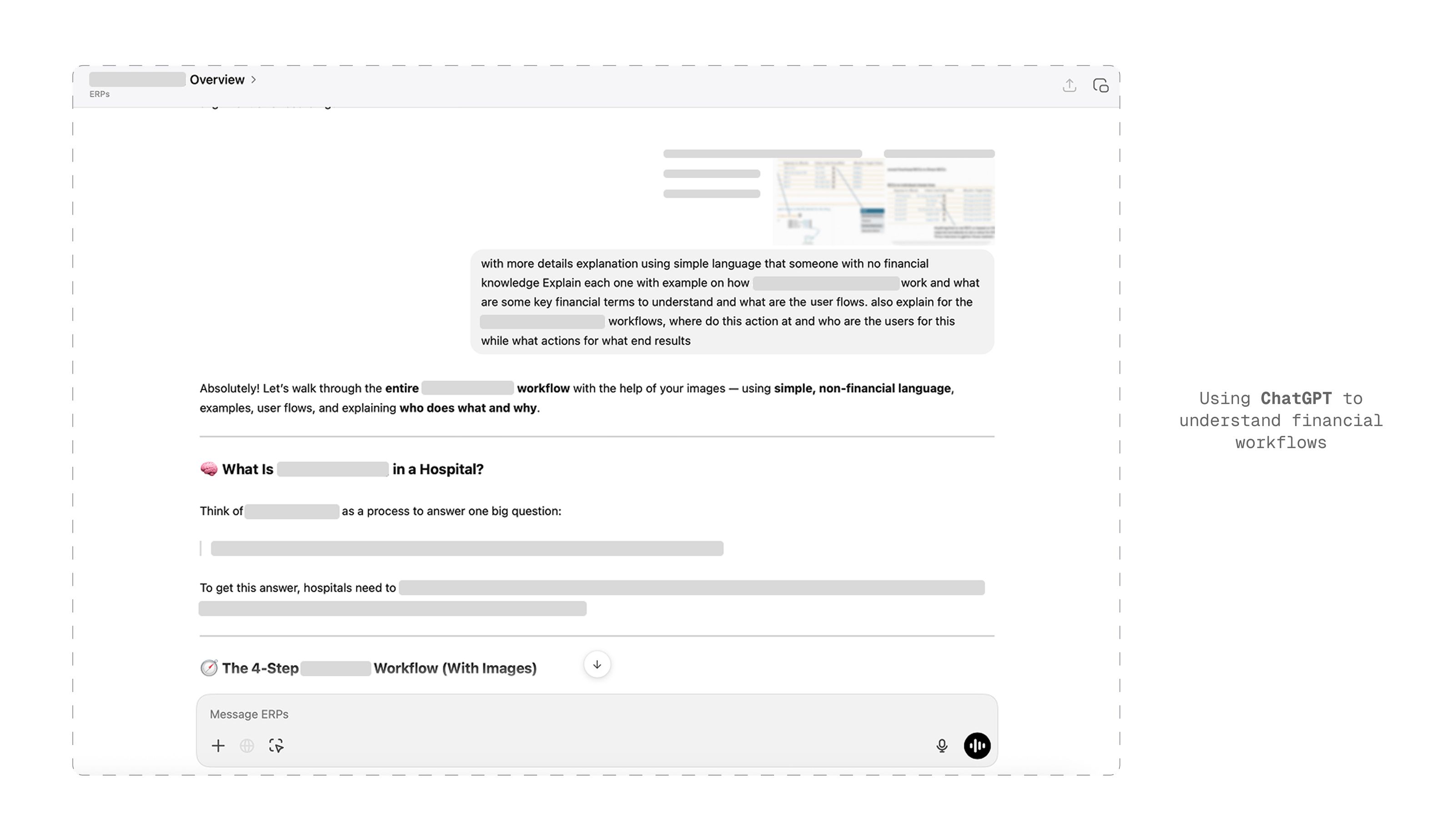

AI is a highly capable, direction-hungry design intern.
AI couldn't grasp the nuances of our product vision or business logic, but it significantly accelerated information processing and idea generation, allowing me more time to focus on strategic thinking.
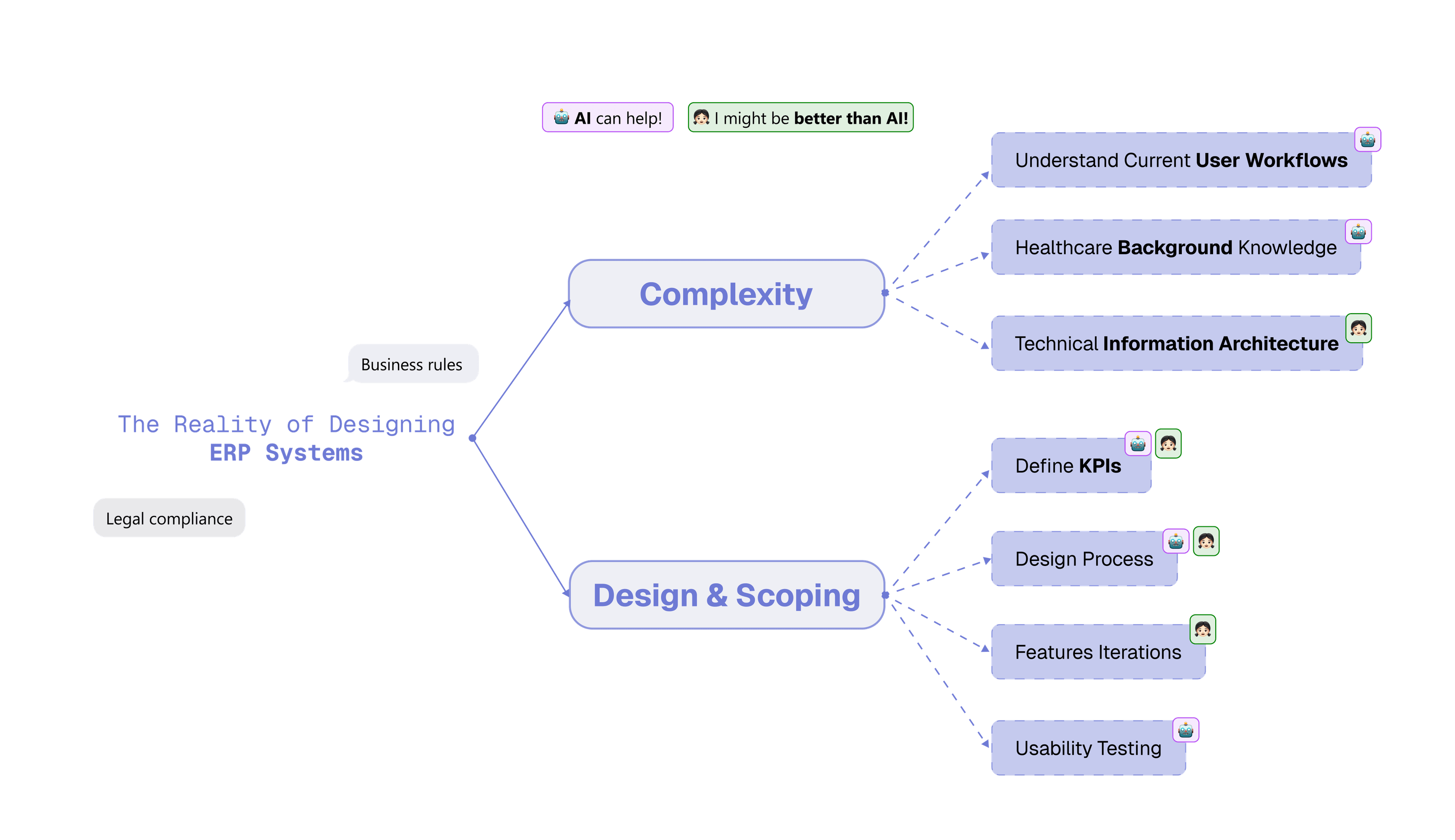
Building a Designer-AI Workflow
Inspired by Board of Innovation’s Stingray Framework, I structured my workflow around three core practices



Use Figma Make to rapid protype
Within a single week, we iteratively co-designed over six workflows.
They weren't pixel-perfect, but they provided clear direction and functionality.
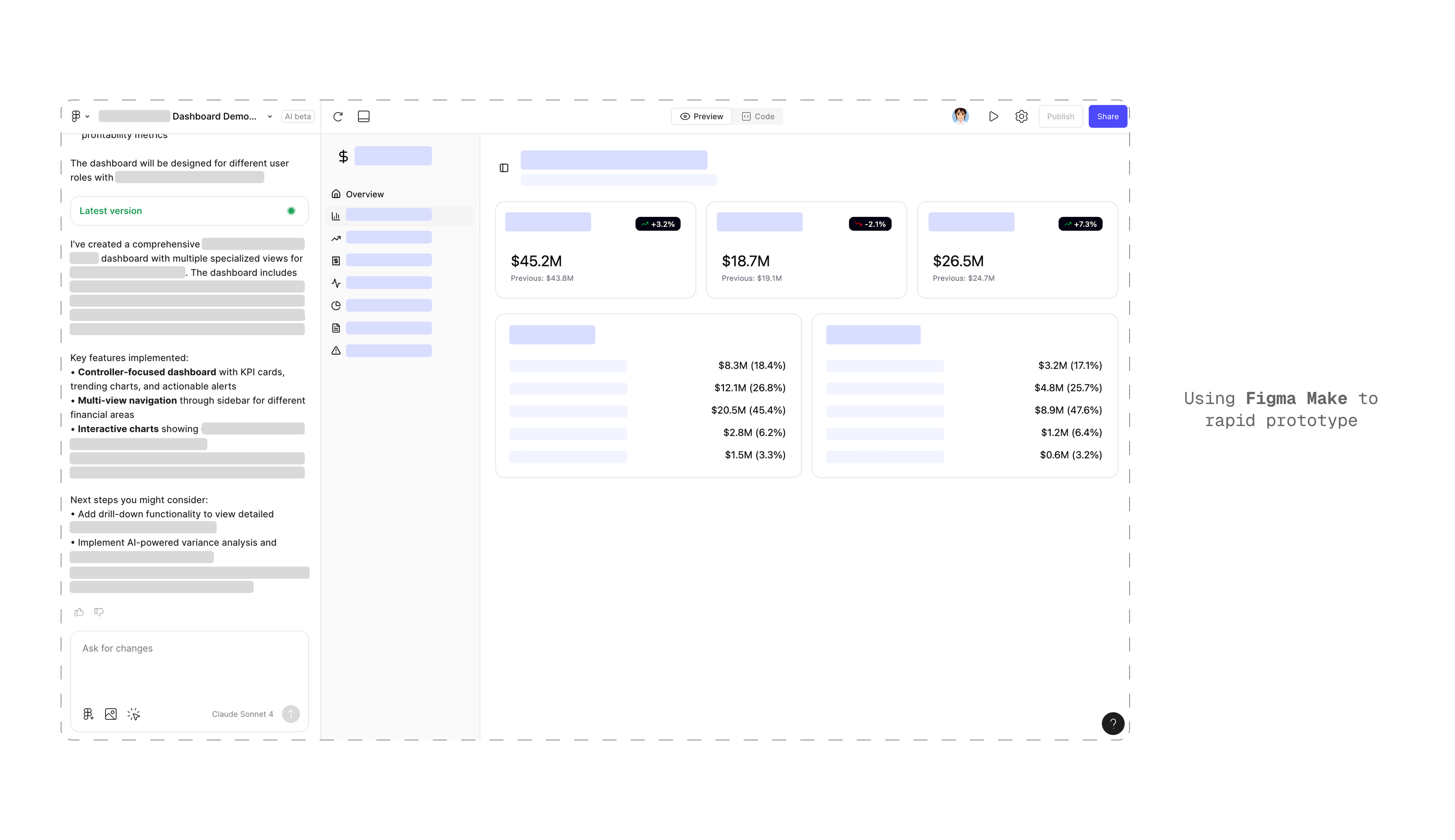
Where Most AI Tools Fall Short (And How I Avoided It)
There’s a common misconception that AI can entirely replace designers. Many tools promise “prompt-to-app” solutions—simply type "Design an ERP System" and get a polished product. However, this is misleading and overly ambitious.
Good outputs starts with clarity: business goals, user needs, edge cases, technical constraints.However, this is misleading and overly ambitious.
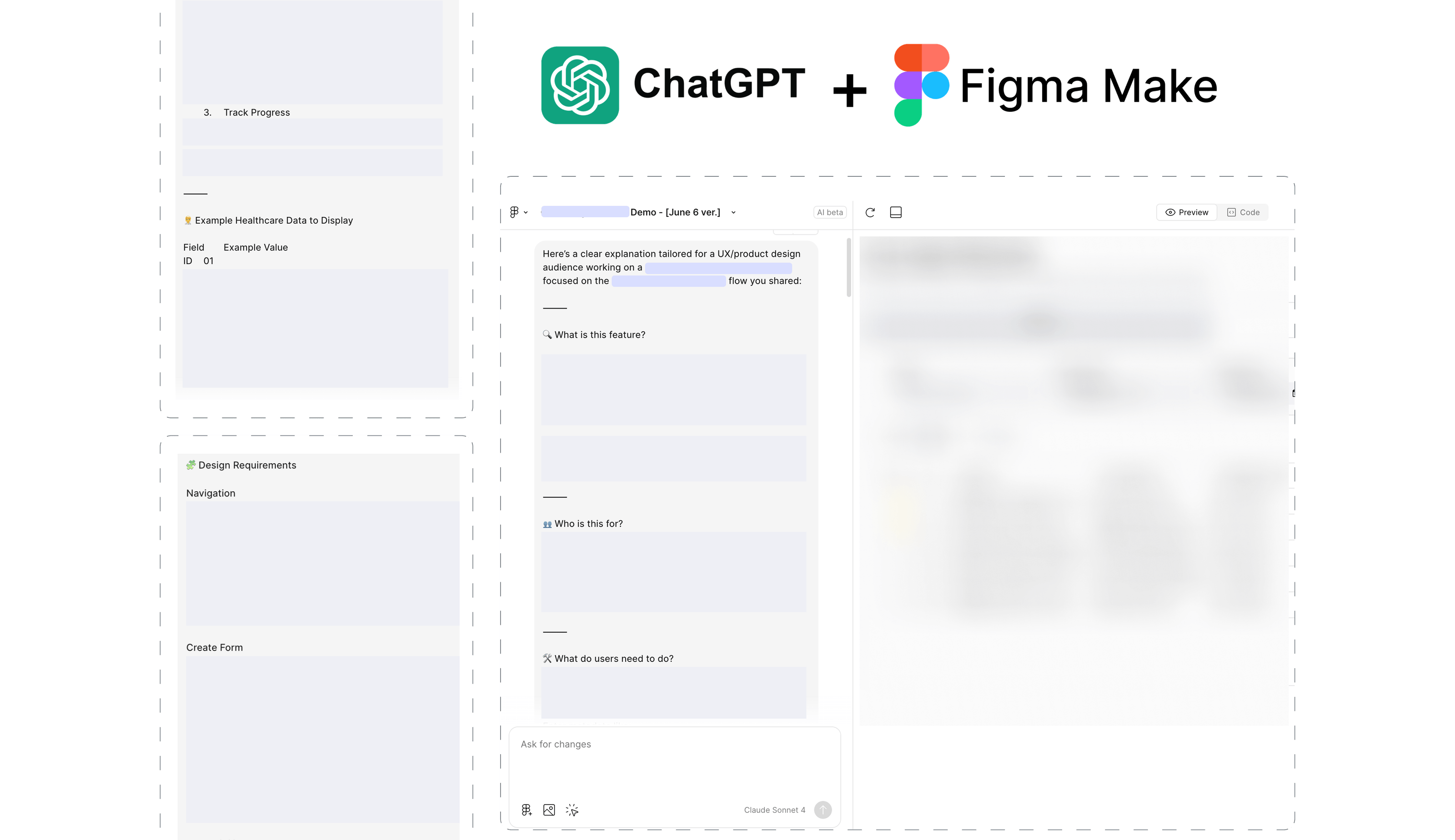

Six Wins in Two Weeks, One Designer
By the end of two intense weeks, I successfully produced six fully tested interactive workflow demos, each covering critical ERP functionalities.
Every demo underwent rigorous testing and thorough documentation, all achieved without burnout thanks to AI handling heavy lifting tasks, enabling me to focus on strategic decision-making.

Most importantly, my perspective shifted from asking “How can AI design for me?” to exploring “How can I design better with AI?”
(1) Live with ai tools but Stay human
In reality, AI is your smartest teammate—waiting for clear, strategic direction, but AI can mimic tone — but not empathy, judgment, or vision. Our job isn't to push pixels; it's to guide intelligence—both human and machine—toward solving the right problems for the right users in the right ways.
(2) Designer & developer
When developers see AI, they recognize speed. When designers see AI, many perceive risk.AI won’t replace product designer, but it will reshape the skill set that makes you valuable.