Helping student tutors and researchers to collect better quality data
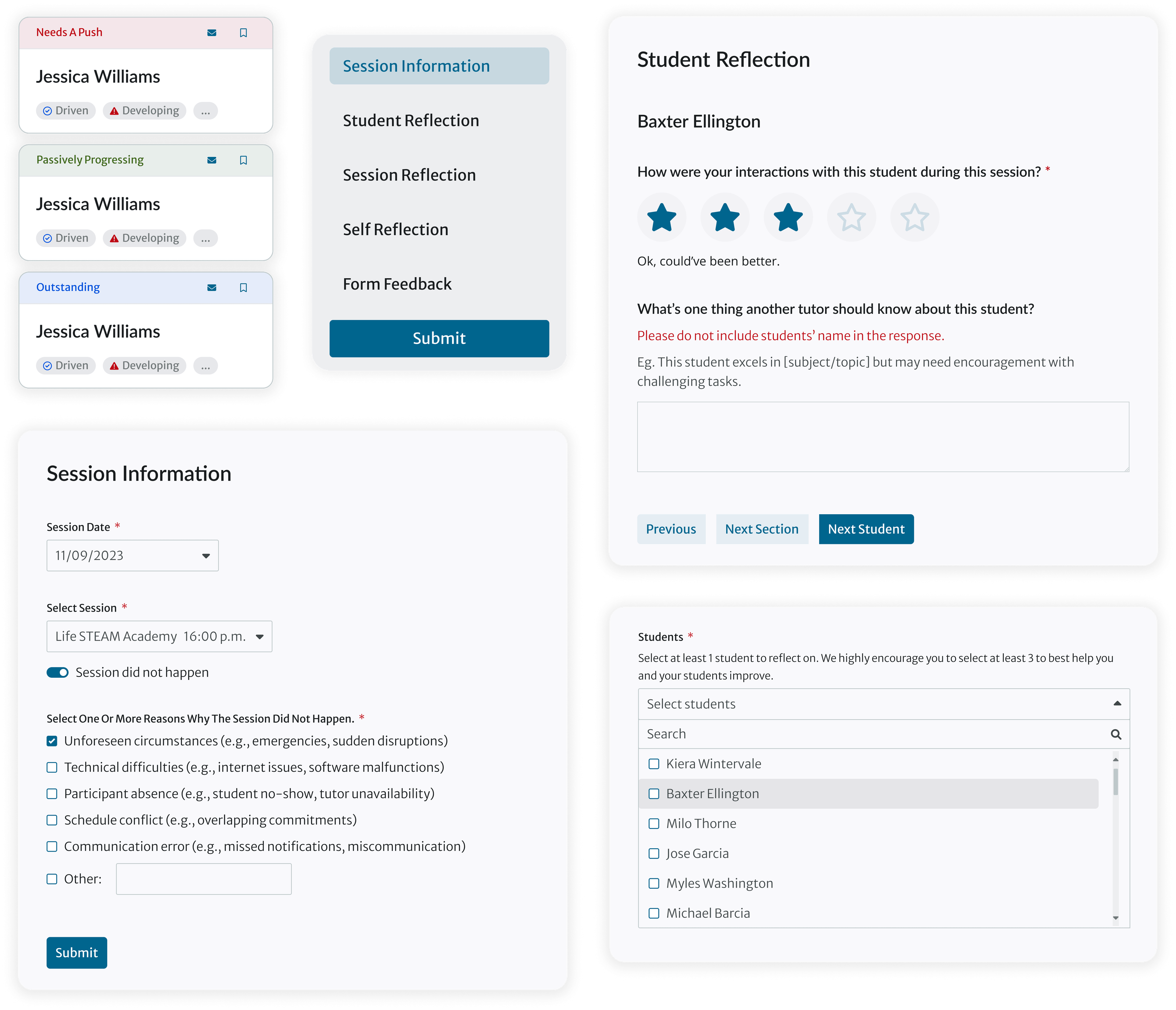
PLUS - Personalized Learning Squared, is a tutoring platform that combines human & AI tutoring to boost learning gains for middle school students from historically underserved communities. The platform supports over 3,000 students and 500 tutors, completing more than 90,000 hours of tutoring each month.
I redesigned the Tutor Reflection Form for student tutors, tutor supervisors and data researchers, as part of a larger initiative to improve both the quality and utility of data collections.

The existing reflection form was usable but not useful, as it did not facilitate the collection of high-quality data.
Redesigning the tutor reflection form presented a challenge due to ambiguous requirements focused on enhancing data quality rather than mere usability. Initially uncertain why the existing easy-to-fill form was ineffective, we reset our project goals to explicitly address stakeholder needs.
Redesigning a better form to enhance data quality and increase users' feasibility
When setting up key metrics for the success of the redesigned Reflection Form, we chose indicators that would directly measure both the efficiency and effectiveness of the new design in achieving its intended outcomes.

Before building solutions... what we learned from {Design Audit}?
We did a design audit and collected user surveys to identify current bottlenecks related to feasibility and usability issues. From our evaluation of the current workflow using the Reflection Form, we learned several issues that impeded its effectiveness and usability.


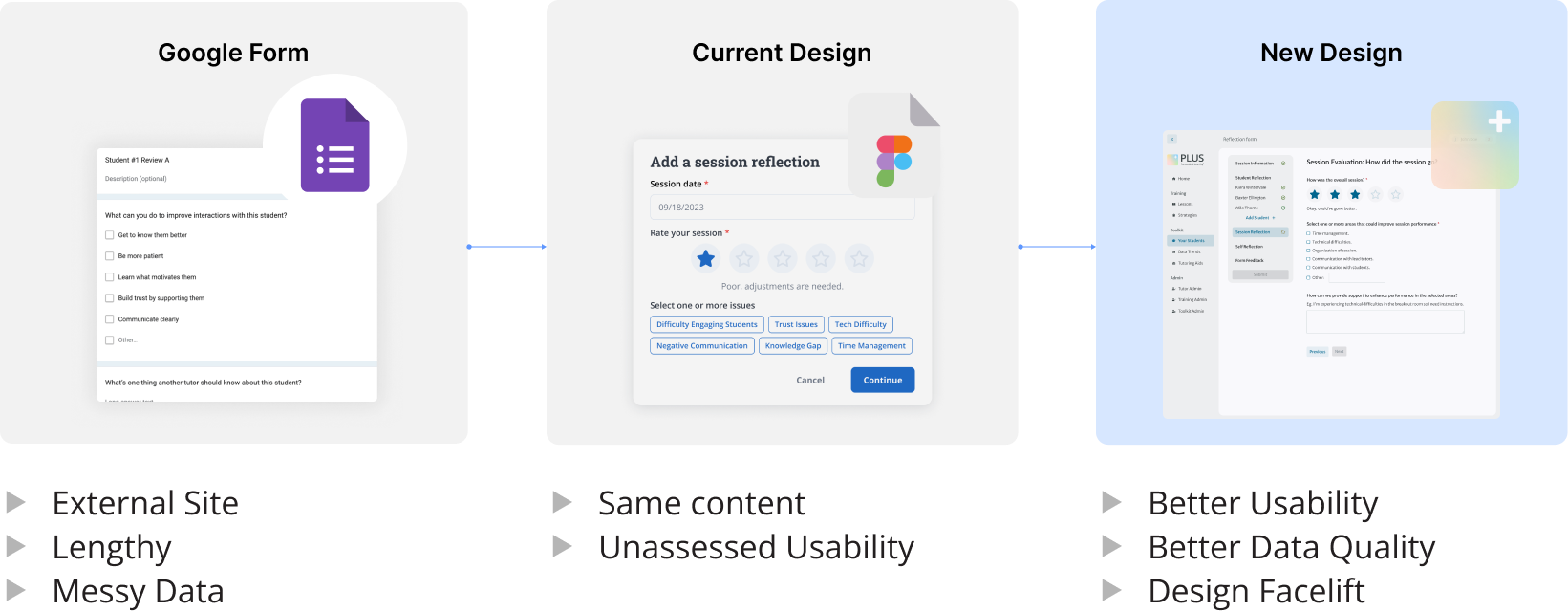
What we learned from {Usability Testing}?
After the design audit and data analysis, we conducted usability testing to identify current bottlenecks related to feasibility and usability issues.
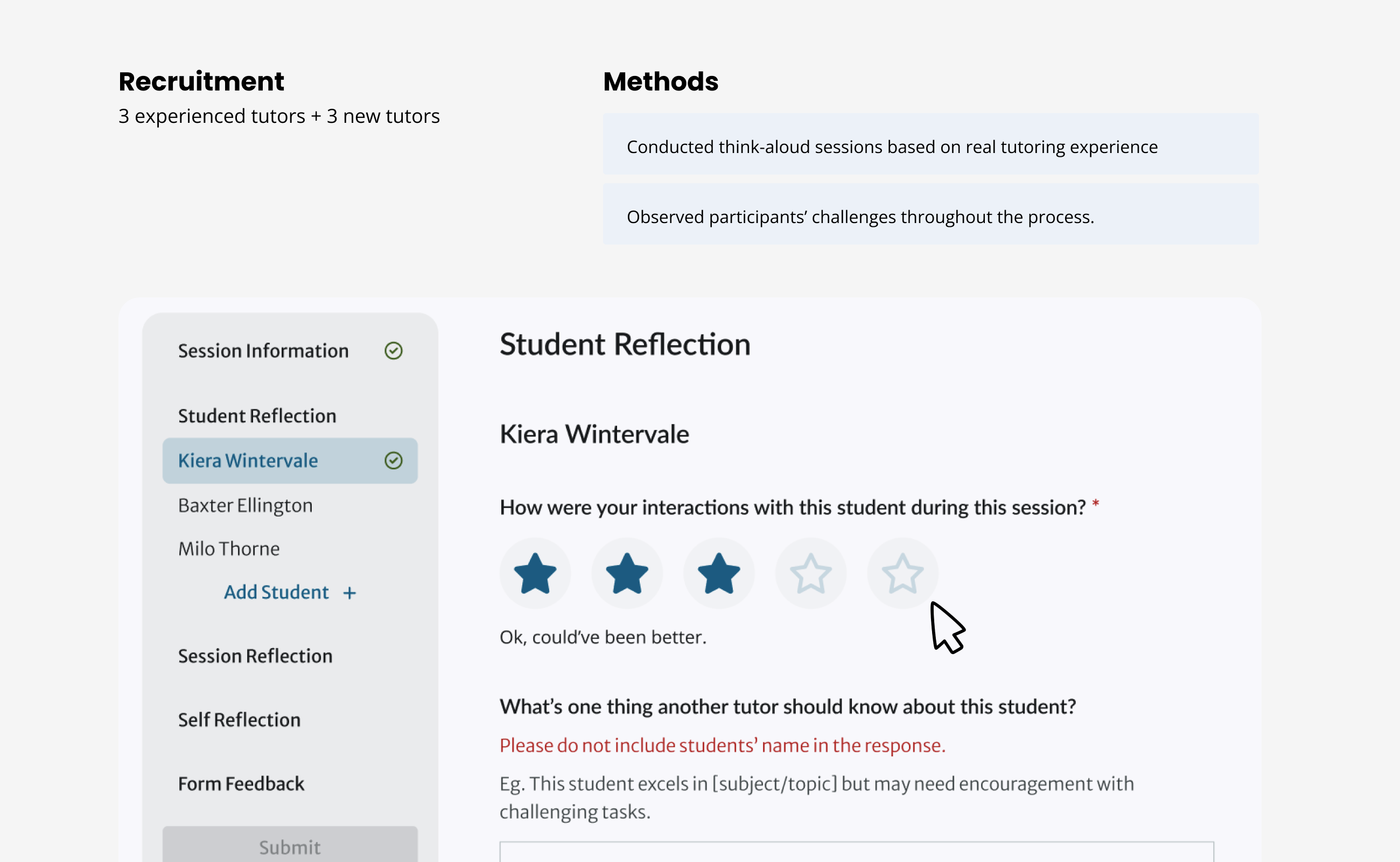

How might we make changes to {varies stakeholders?}
Considering the diverse needs of various stakeholders, I aimed to balance providing better efficiency for data providers and ensuring high-quality data for recipients.
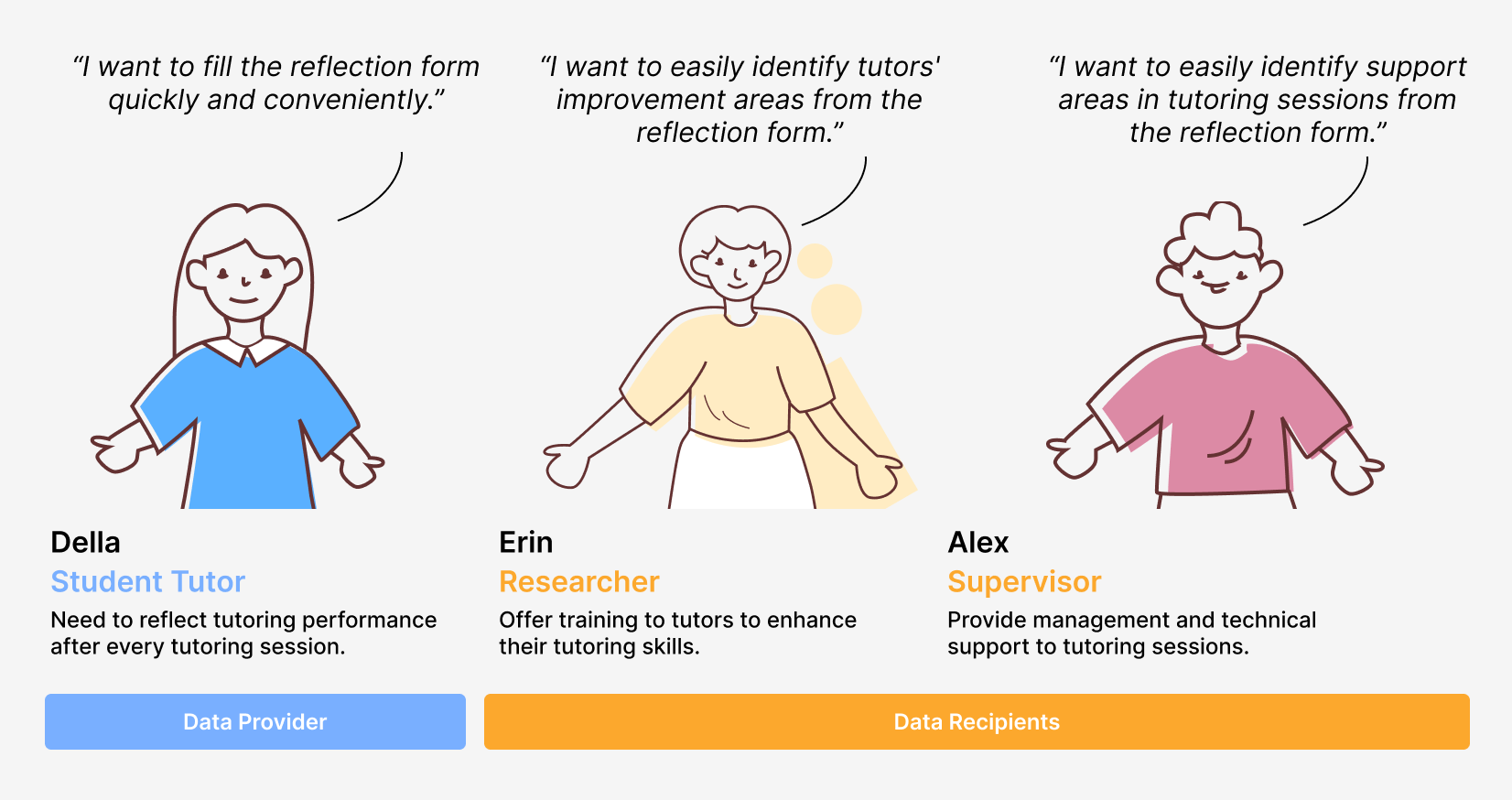
How can we redesign the form to collect high-quality data while making it easy for tutors to complete?

For Student Tutor
"As a student tutor, I want the form to be easier to fill out...."
During the usability testing, we discovered various use cases for tutors filling out the form.
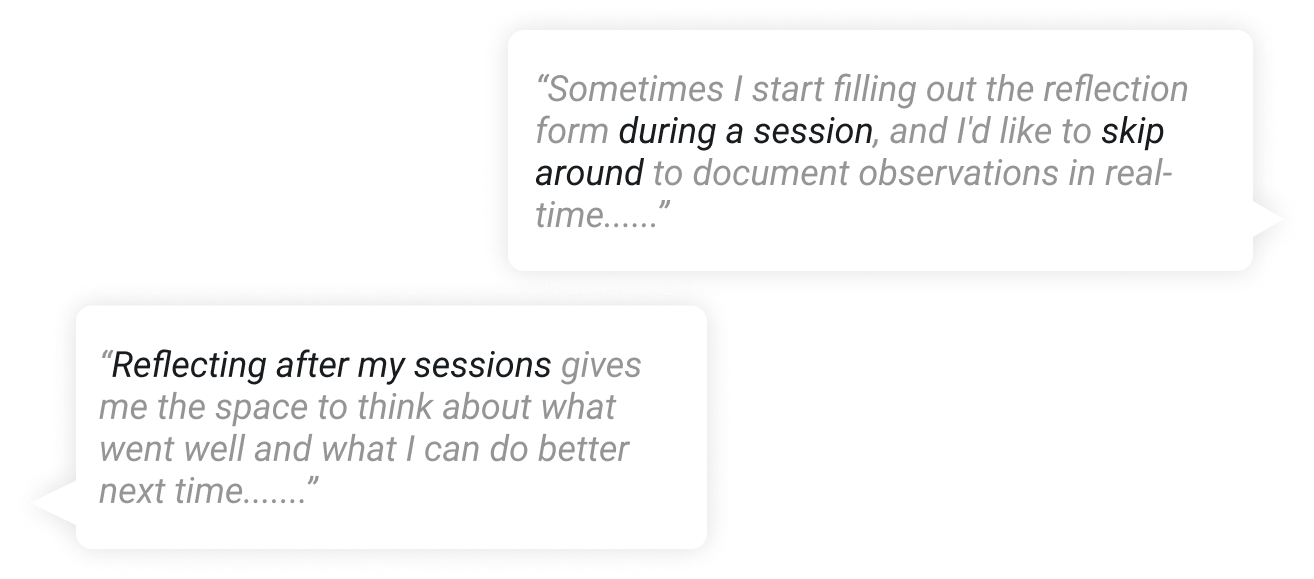
Revamped Session Navigation Flow to accommodate various tutor use cases
To fulfill their needs, we made changes to the conditional progression and flexible navigation to ensure our design accommodates these different use cases.
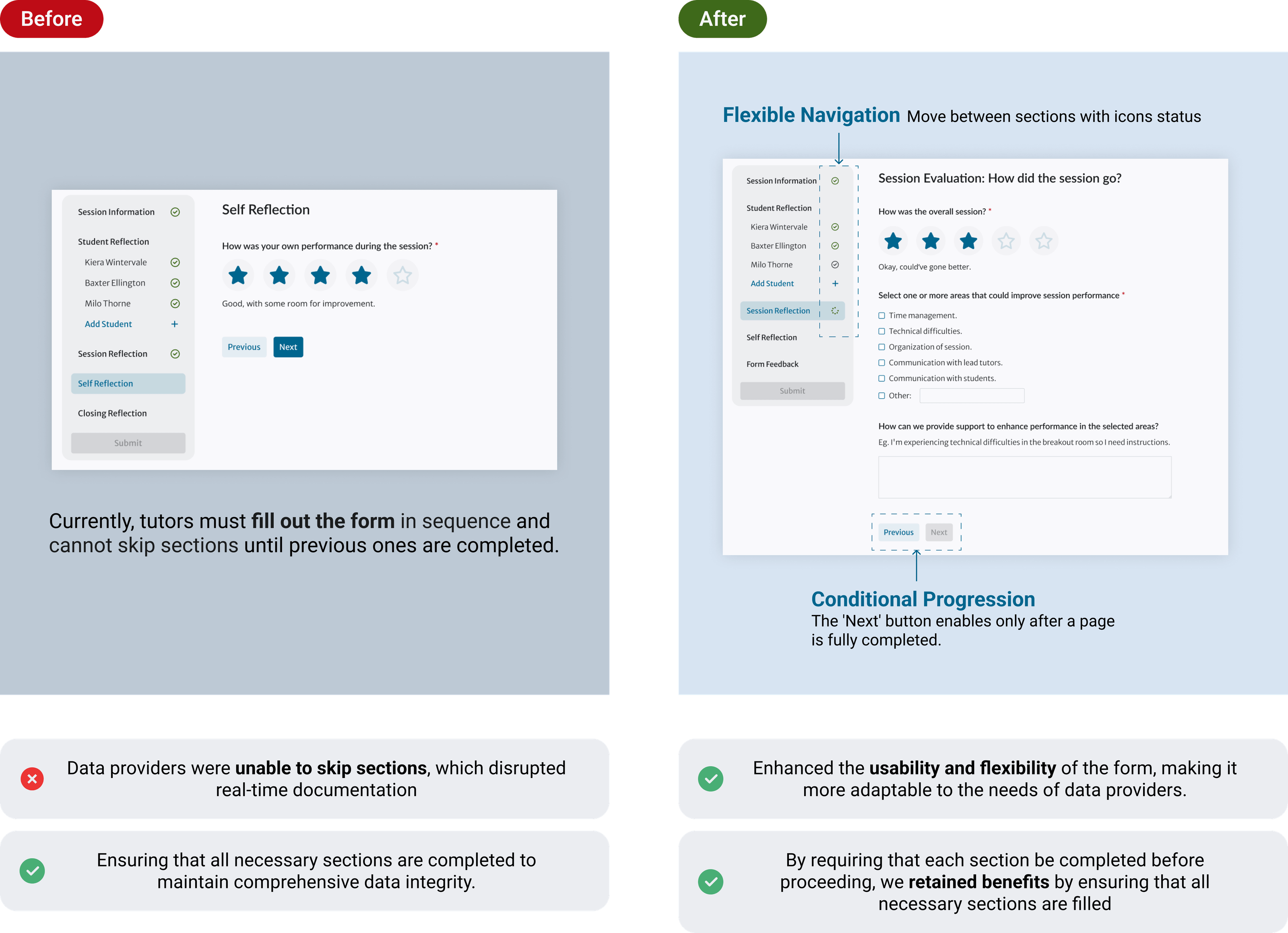
Accommodate edge use cases
For instance, as one researcher noted, there are scenarios such as needing to step in unexpectedly for a colleague or when a session isn't recognized by the system.
For instance, as one researcher noted, there are scenarios such as needing to step in unexpectedly for a colleague or when a session isn't recognized by the system.

Redesigned Entry Button to accommodate
We redesigned the UI to include double entry buttons, allowing users to initiate a new entry or access an existing one under special conditions without disrupting the normal workflow.
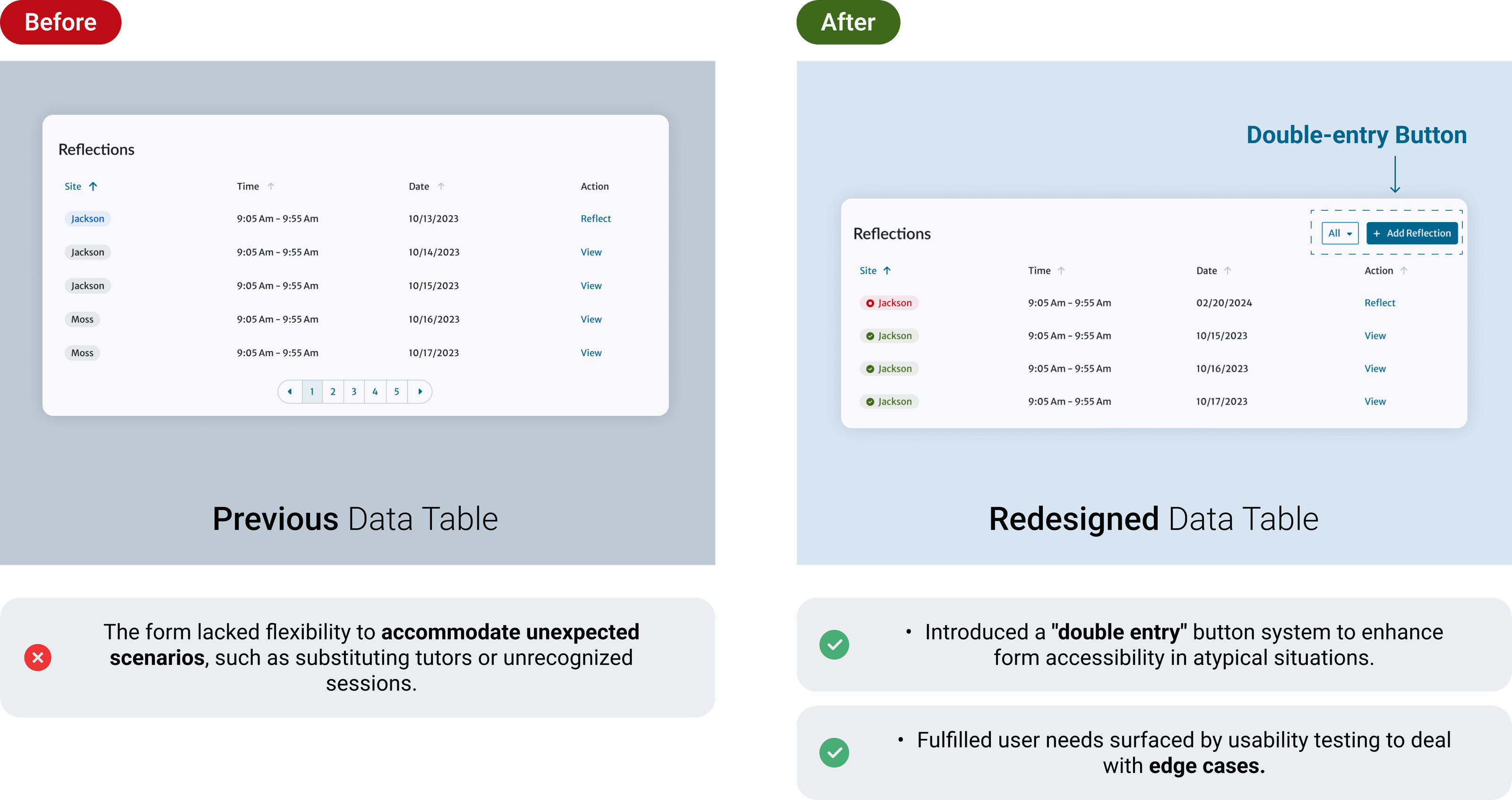

For Supervisors & Researcher
"As supervisors and researchers, we want to easily identify and address the challenges faced and access session data effortlessly..."
During the usability testing, we discovered various use cases for tutors filling out the form.
Revamped Information Architecture for Direct Stakeholder Relevance
We redesigned Information Architecture to tailored each session's structure to align specifically with its stakeholders' needs.
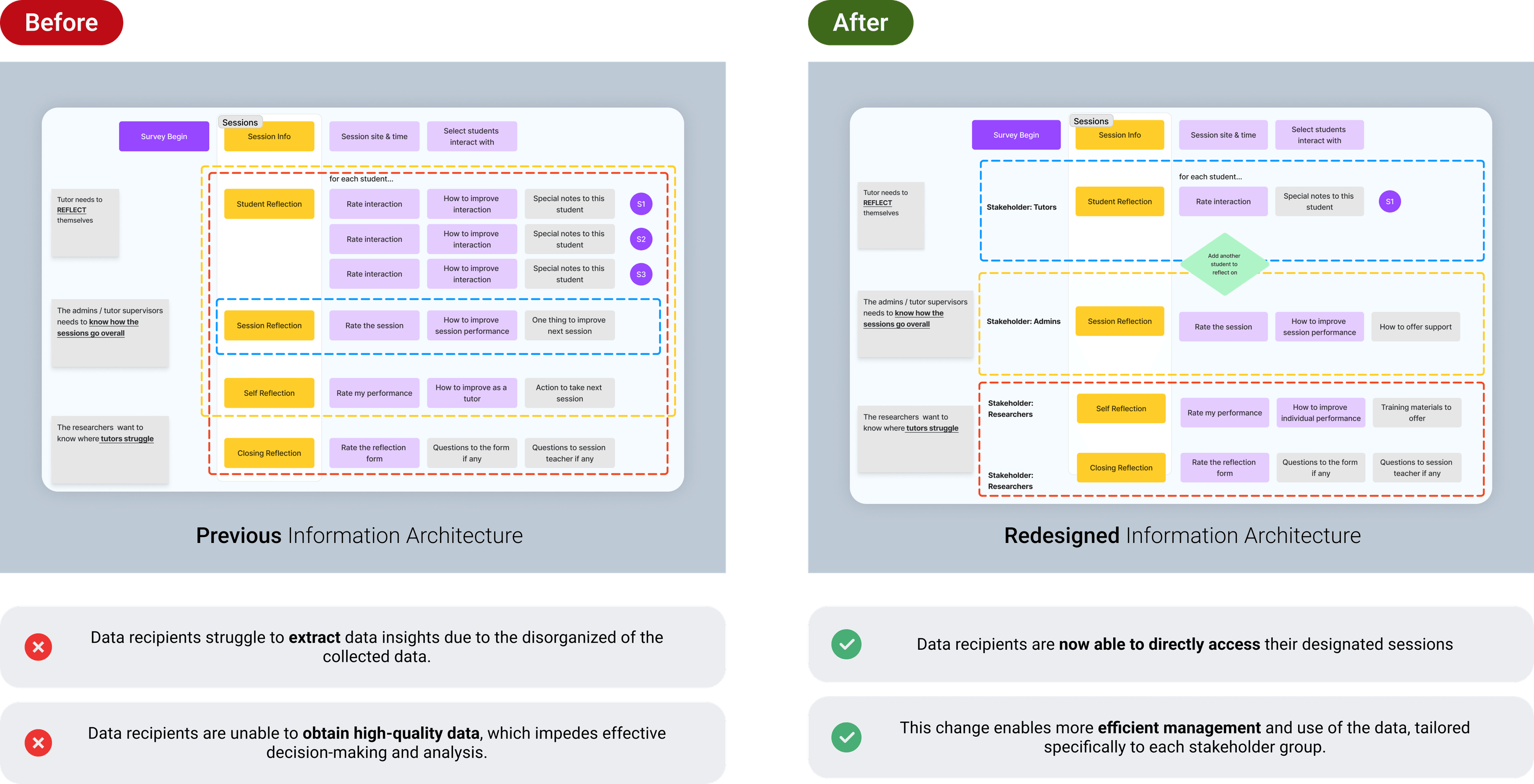
Enhanced UX Writing for Stakeholder-Specific Questions
Questions have been updated to align directly with the specific needs of stakeholders, ensuring that each query is purposeful and clear.
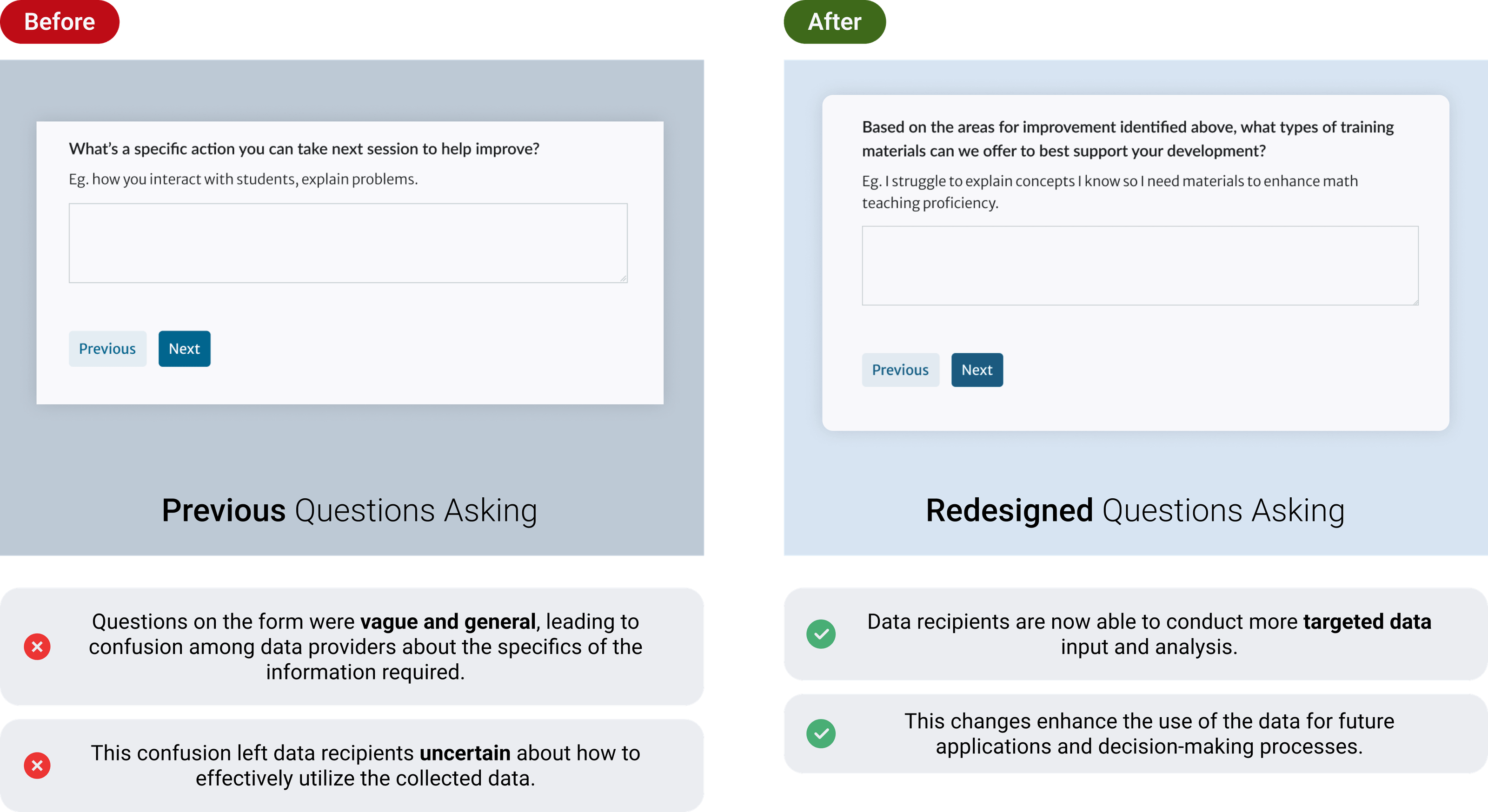

For Developers
"As a developer, I want to find workarounds for technical constraints to ensure seamless data management...."
During the usability testing, we discovered various use cases for tutors filling out the form.
the new 'Add' buttons.
However, after we delivered the final design to the developers, they identified additional design problems with the new 'Add' buttons.
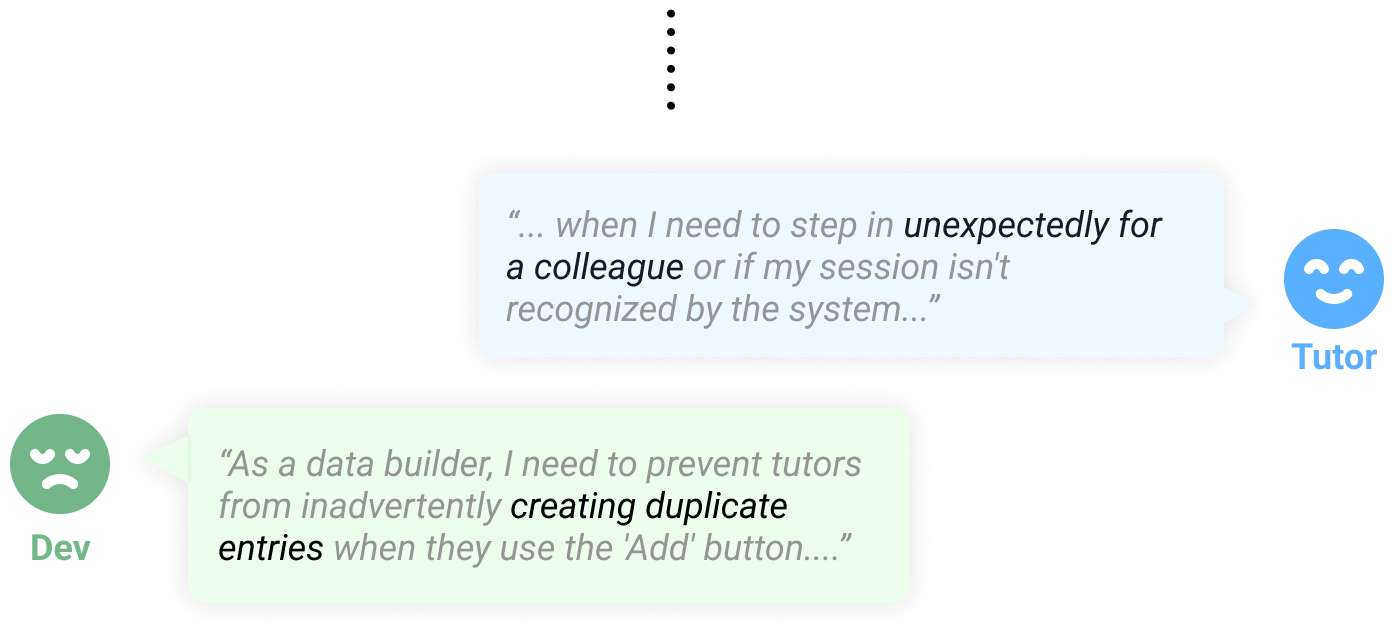
Redesigned Entry Button to balance user needs and developer capabilities in Database
We changed the primary 'Add' button to a secondary button to reduce its prominence by minimal design changes to fulfill developer's needs, encouraging users to first go directly to the data table.
This adjustment aims to decrease duplicate data entries while still accommodating the use cases that address developer concerns.
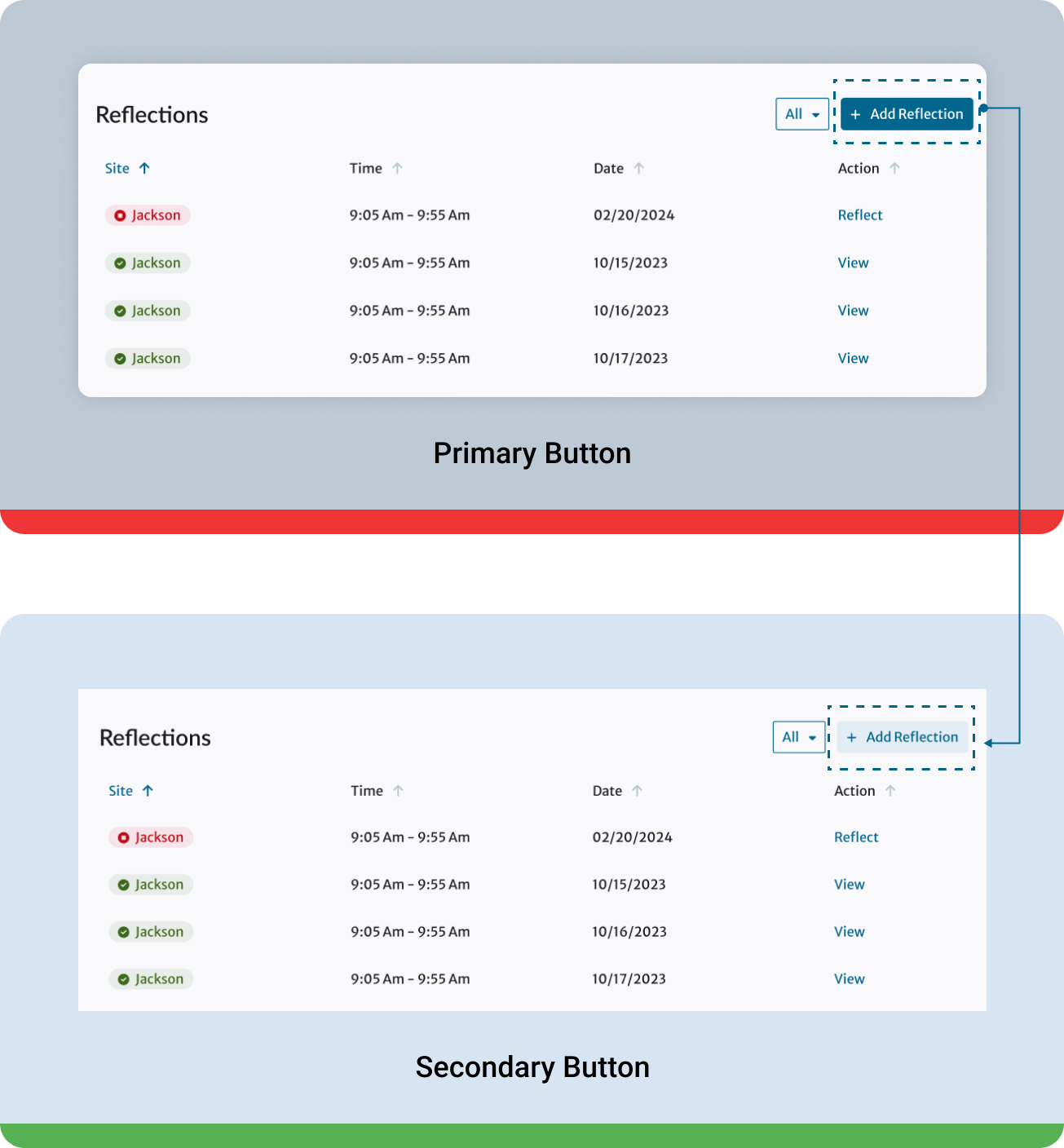

Design Doc w/ Prototypes
The final design, along with detailed documentation, can be accessed through the following links.
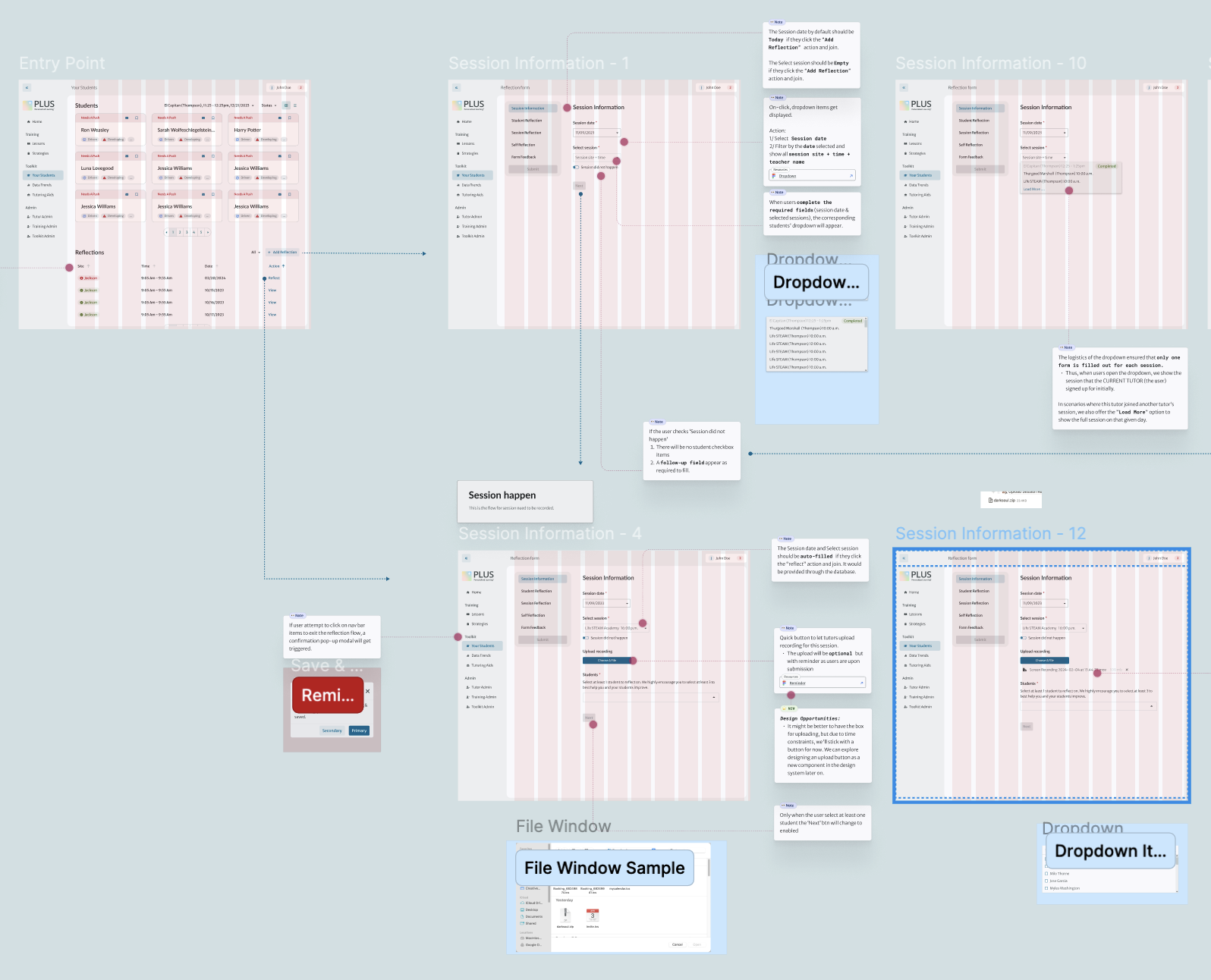
Validating with users along the way
To improve data quality and usability for student tutors, supervisors, and data researchers, supporting a larger initiative to enhance data-driven insights.


